Introduction
A well-designed data model is the cornerstone of an effective dashboard. A good data model ensures that dashboard calculations are efficient and fast. However, creating a good data model is neither straightforward nor simple. This guide aims to outline the crucial steps and decisions necessary for building an optimal data model.
Key Expectations for a Data Model
- Performance: It should facilitate quick data retrieval and processing.
- Business Alignment: It must meet business requirements and provide the necessary insights.
- Simplicity: It should be easy to understand and not overly complex.
- Maintainability: It should be easy to update and maintain over time.
Steps to Create an Efficient Data Model
- Understand Business Needs
- Engage with business stakeholders to fully comprehend their needs. This step helps avoid misunderstandings and reduces unnecessary work.
- Assess Technological Constraints
- Evaluate the limitations of your tools and infrastructure to devise the appropriate solutions.
- Data Preparation
- Align Data from Various Sources: Harmonize data coming from different sources. This step often involves cleaning improperly prepared data, structuring it correctly, and determining various granularities.
- Data Loading: Avoid the temptation to load all data into Power BI. For large datasets, this is inefficient. Instead, consider aggregating data based on business requirements.
- Data Type Conversion: Convert data into appropriate types. While Power BI can automatically determine data types, this can lead to issues later as it only analyzes the first few hundred rows. Manually verify data types to prevent future problems.
- Data Model Design
- Star Schema: This is the most common model, where numerical data is recorded in a fact table, and descriptive data is separated into dimension tables.
- Snowflake Schema: Use this when you have multi-level descriptive data (e.g., product categories and subcategories). Here, a dimension table can have further dimensions.
- Normalization vs. Denormalization
- Normalization: This process minimizes redundancy and potential anomalies. However, complex queries often need to join multiple tables, which can slow down performance.
- Denormalization: This involves intentionally introducing redundancy to enhance query performance and simplify data retrieval operations. By reducing the number of JOIN operations, query execution speeds up. The level of normalization or denormalization should be determined based on specific business needs.
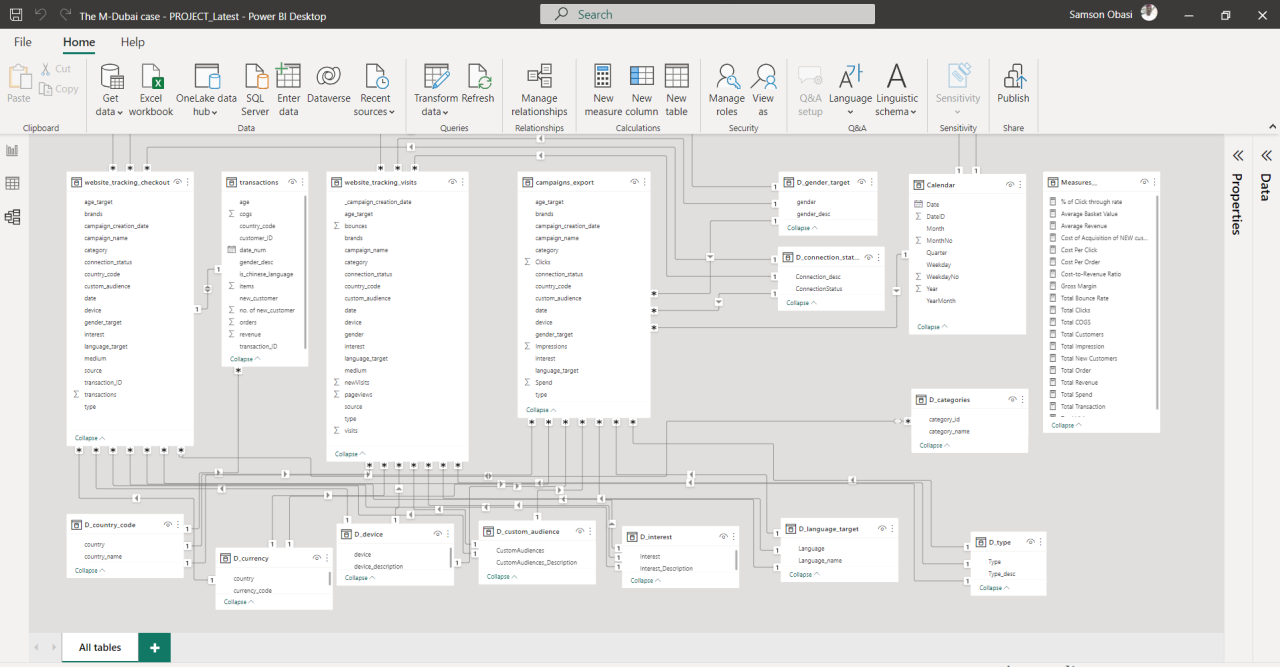
Advanced Techniques
- Partitioning
- Break large tables into smaller, more manageable pieces to improve performance and manageability.
- Incremental Data Refresh
- Set up incremental data refreshes to update only the data that has changed since the last refresh, reducing the load on your system.
- DAX Optimization
- Optimize DAX formulas for performance. Efficient DAX coding can significantly speed up your data model.
- Use of Aggregations
- Pre-compute and store aggregated data to speed up queries on large datasets.
- Performance Tuning
- Continuously monitor and tune the performance of your data model. Use Power BI’s performance analyzer to identify and fix bottlenecks.
Conclusion
Building an optimal data model in Power BI is a multifaceted process that involves understanding business requirements, preparing and aligning data, designing the appropriate schema, and balancing normalization with performance needs. By following these guidelines and continuously tuning your model, you can ensure that your dashboards are both efficient and effective in providing business insights.